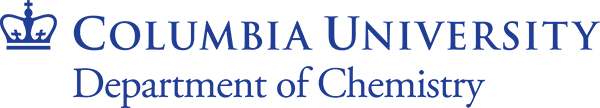CU Marketplace
In November 2023 the University implemented the CU Marketplace. Users can shop from enabled suppliers, create requisitions, acquire necessary approvals, and issue purchase orders. Always refer to the information on the CU Marketplace page since their information is always current.
There are two roles, Shopper and Requisitioner. We encourage each lab to have an individual who will hold the requisitioner role and will submit all orders for approval.
Shoppers do not require any authorization to access the marketplace however, it requires training.
Requisitioners require training and authorization for this role.
Complete the Financial Systems Security Application and send it either to Vivian Polanco (vp14), Jeser Jimenez (jj11), or Felix Sanchez (fs44).
Use the information below to complete the application.
Financial Application:
Section 1 User Information:
Select -Access for myself - User ID and name should populate automatically
Manager ID- vp14, jj11 or fs44
User Type-select appropriate
Access Type-select New
DAF Dept- select Arts & Sciences
Section 2 User Access:
Select- Requisition Initiator only
Origin- (Requester Profile) A&S
Admin Departments- 4042102
Go to Accept the Terms and Submit/Order Now
Once approved, it will take a few days before receiving confirmation. Upon receiving access, you will need to take ARC training if you haven't already done so.
Follow the links below for more information regarding the CU marketplace.
We recommend reviewing these training and guidance resources:
· Shopping in the CU Marketplace Quick Guide for Shoppers and Requesters
· CU Marketplace for Shoppers Training Guide
1. When selecting items from the Marketplace, the Category Codes and associated Accounts for each product are automatically filled in for each line/item in your cart.
2. If you hold a Requisition Initiator Role in the CU Marketplace, it's crucial to ensure the accuracy of the Account. If needed, please edit the Account before submitting the requisition for approval. You may have to enter the Account twice before the system accepts it. Any requisition with an incorrect Account will be returned for correction.
3. For those with a Shopper Role, kindly provide the Bill to and Ship to address (mention the lab name with the shipping information). Also, enter the chart string/funding source, or, if unknown, identify the funding source in the comments/internal notes section before assigning a cart. The Business Office can always make adjustments to the Account and chart string for Active Carts. Shopping carts should be assigned to Vivian Polanco, Jeser Jimenez, or Felix Sanchez.
Here is a list of the most common Accounts that you might need when submitting requisitions. If you're unsure about which Account to use, please feel free to contact our office for clarification.
- Lab Supplies and Equipment up to $2,500 (unit price)
- Account 61500- Lab Supplies General
- Minor Equipment over $2,500 and up to $5K (unit price)
- Account 61910 - Minor Equipment General
- Computers and accessories up to $5K (unit price)
- Account 61925 - Minor Equipment Computers
- Office Supplies – Staples (office supplies must be on an individual requisition/cart). Office supplies are not to be charged against a grant. This type of expense is charged to the PI's UR or Gift account.
- Account 61410 -Office Supplies General
- Capital Equipment over $5k (unit price)
If you are purchasing an item that should be categorized as a Capital Expense, you will be required to select Yes from the Capital Expense dropdown menu and populate the Asset Location (building and room number where equipment will be located).
- Account 68020 (Capital Equipment Scientific)
- Account 68010 (Capital Equipment General)
- Account 68100 (Components) - Enter the Fabrication code or Asset profile in the internal notes/comment section
- Account 68025 (Computer over $5K)
If you are purchasing an item that should be categorized as a Capital Expense, you can designate it as needed. Capital Expense items should be on their own Requisition and not on the same Requisition as non-Capital Expense items.
Controlled substance orders cannot be processed via CU Marketplace. Send an official quote from the approved vendor, the DEA license for the researcher who will be using the items, and the researcher’s RASCAL training certificate to the Chemistry Business Office for processing via ARC.
Any on-site orders for enable suppliers require Central Purchasing approval and must be processed via ARC. All order requests (service/supplies) for non-enable suppliers also require Central Purchasing Approval. Kindly send the tracking order form and al the related paperwork to [email protected].
If you need to buy products in bulk and are interested in receiving reduced pricing (beyond Columbia’s already negotiated pricing) associated with the increased quantity, or you do not see a desired item in the CU Marketplace from a particular supplier, review the vendor information from the Enabled Suppliers webpage to check their Quote-to-Punchout availability.
If the supplier supports Quote-to-Punchout, contact the supplier directly for a quote for the product and quantity you want to procure. If the supplier offers a quote, retrieve your quote from inside the vendor's Punchout website. Most vendors that offer Quote-to-Punchout have provided a guide that is available on the Enabled Suppliers webpage on how to retrieve quotes from their site.
Note: Discount codes are not needed in the CU Marketplace as discounts are already reflected in the prices provided by Columbia’s enabled vendors in the Marketplace.
Billing Address (1027030330):
Columbia University
Chemistry Dept Bus Off 3rd Fl Rm 330
3000 Broadway, MC 3170
New York, NY 10027
Attention: Business Office
Shipping Address (1008010154):
Columbia University
Chemistry Department
3010 Broadway, 1st floor
Chandler Labs, Room 154
New York, NY 10027